
Email marketing is a crucial component of any successful online business. It allows you to directly reach out to your audience, build relationships, and drive conversions. However, managing email campaigns can be time-consuming and complex. That’s where MailChimp for WordPress comes in. This powerful plugin integrates seamlessly with your WordPress site, offering a host of features to streamline and optimize your email marketing efforts.
How to Integrate MailChimp for WordPress and Supercharge Your Email Marketing
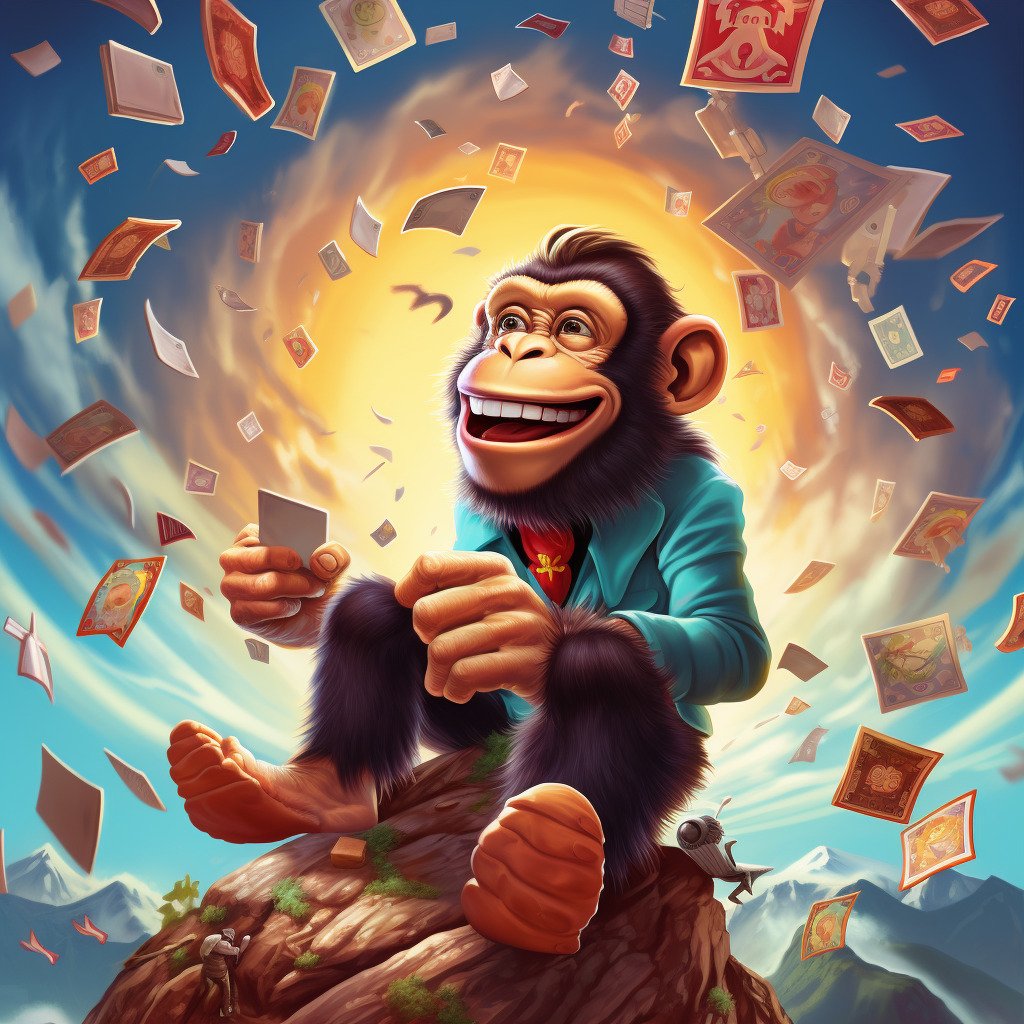
Integrating MailChimp for WordPress is a simple process that can significantly enhance the effectiveness of your email marketing campaigns. To get started, you’ll need to install and activate the MailChimp for WordPress plugin from the WordPress Plugin Directory. Once activated, navigate to the plugin’s settings page and enter your MailChimp API key, which can be obtained from your MailChimp account. This key connects your WordPress site to your MailChimp account and enables the plugin to synchronize your email lists, subscribers, and campaign data seamlessly.
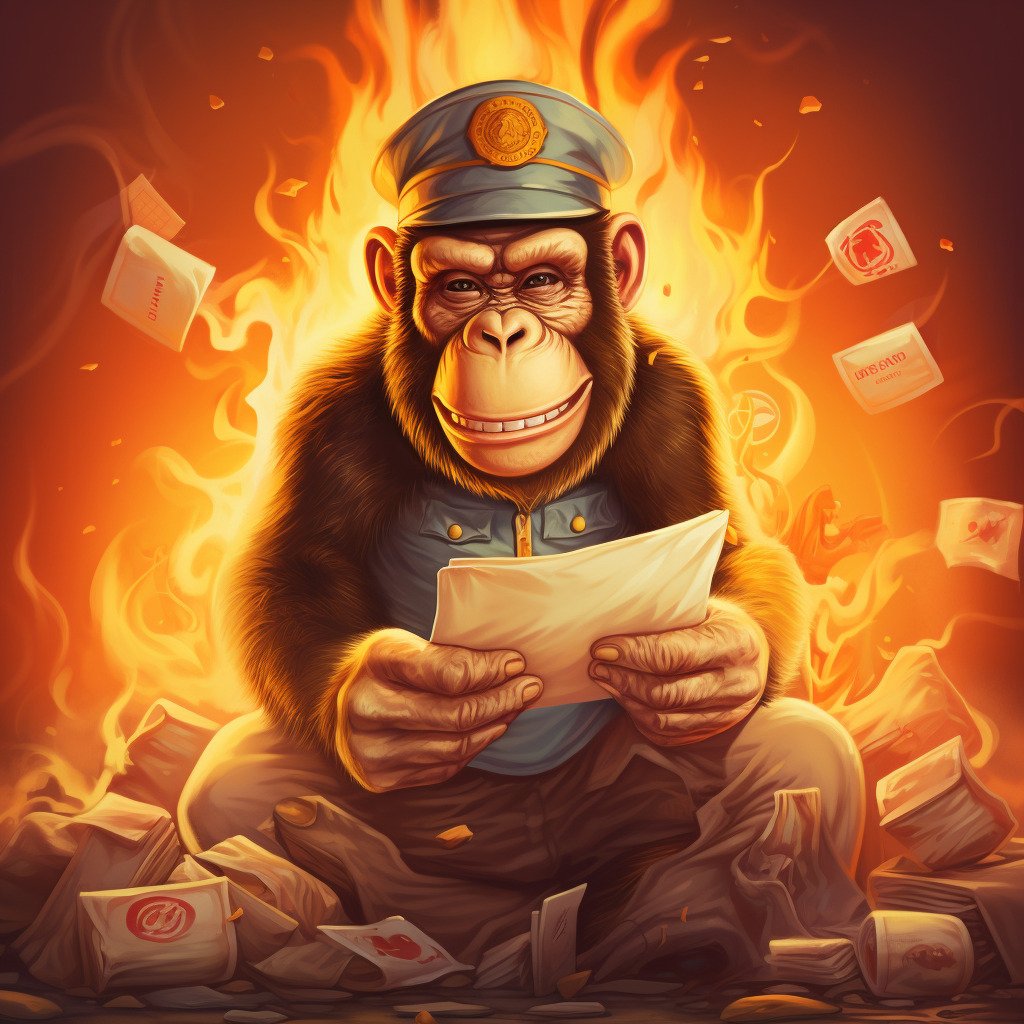
With MailChimp for WordPress, you can easily add sign-up forms to your site to capture leads and grow your subscriber list. The plugin provides various form designs and customization options, allowing you to create eye-catching and personalized sign-up forms that blend seamlessly with your website’s design. You can choose to embed forms into blog posts, pages, or sidebars, ensuring maximum visibility and engagement.
Maximize Efficiency with MailChimp for WordPress: A Step-by-Step Guide
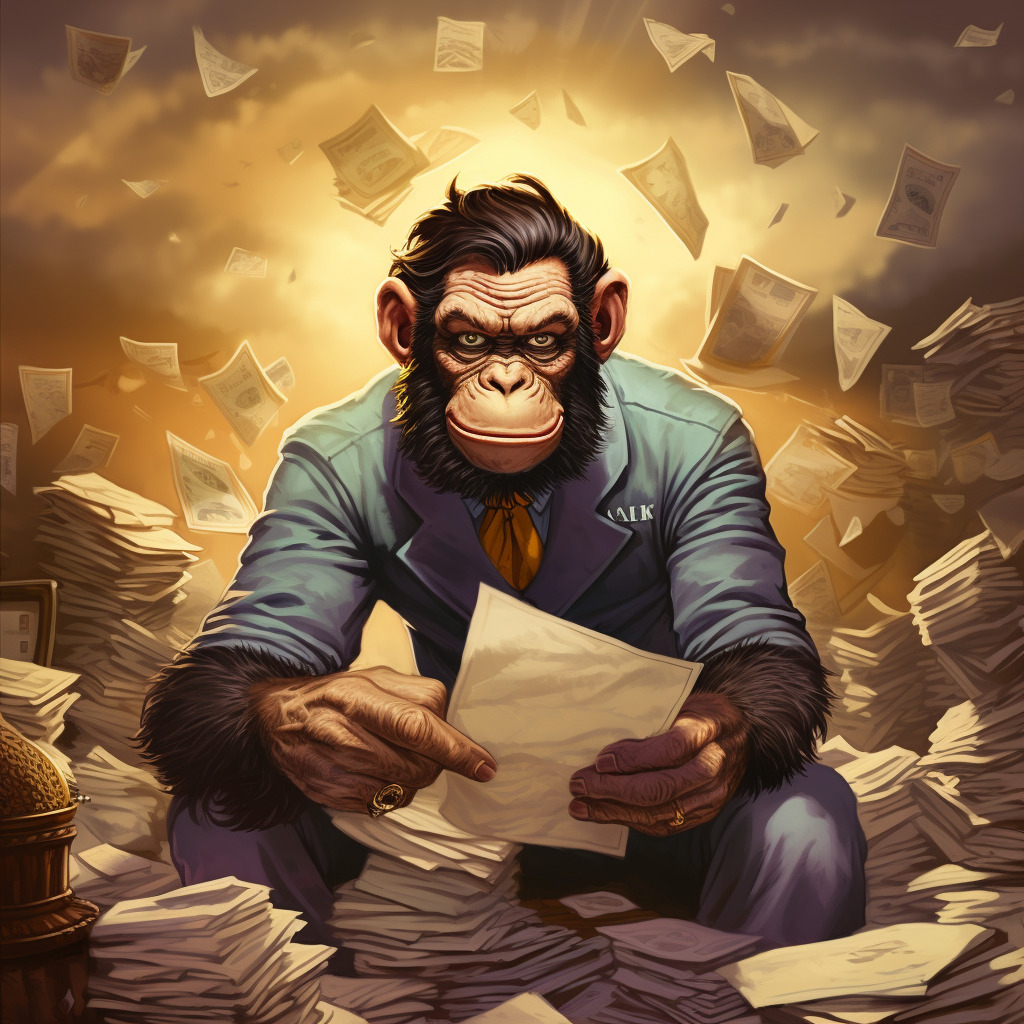
Once you have integrated MailChimp for WordPress into your site, you can take advantage of its powerful features to maximize the efficiency of your email marketing campaigns. Firstly, you can automate your email marketing by setting up automated campaigns triggered by specific actions or events, such as new subscriber sign-ups or completed purchases. These automated campaigns can save you time and effort while ensuring a timely and targeted delivery of your messages.

Additionally, the plugin offers powerful segmentation capabilities, allowing you to divide your subscriber list into smaller segments based on criteria such as demographics, purchase history, or engagement levels. This enables you to send highly targeted and personalized emails to different segments of your audience, increasing the chances of conversion and engagement.
Streamline Your Email Marketing Efforts with MailChimp for WordPress

In conclusion, MailChimp for WordPress is a game-changer for streamlining and optimizing your email marketing efforts. By seamlessly integrating with your WordPress site, it simplifies the process of building and engaging with your subscriber list. With its array of features, such as customizable sign-up forms, automation, and segmentation, this plugin allows you to supercharge your email marketing campaigns and achieve maximum efficiency. So, if you’re looking to take your email marketing to the next level, give MailChimp for WordPress a try and watch your conversions soar.
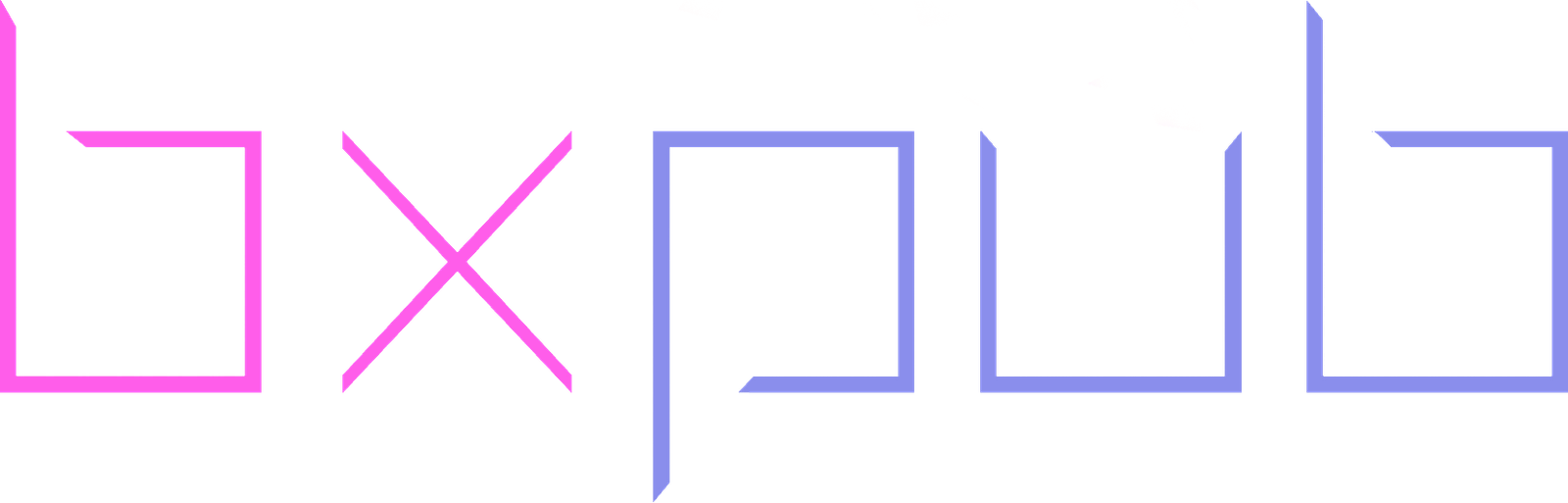
Laisser un commentaire