Safeguarding Your Site from Cyber Attacks

In today’s digital landscape, the importance of safeguarding your website against cyber attacks cannot be overstated. Among the multitude of content management systems available, WordPress is the most popular choice for both beginners and experienced web developers. However, the widespread use of this platform also makes it an appealing target for cyber criminals. To ensure the integrity and safety of your site, it is essential to implement WordPress security best practices and employ robust defenses against common cyber attacks. This article outlines some key measures to help protect your website by keeping it secure and running smoothly.
Implementing WordPress Security Best Practices
One of the first steps in securing your WordPress site is keeping the platform and its components up to date. Regularly update the WordPress core, as well as themes and plugins, to benefit from the latest security patches and improvements. Additionally, when selecting plugins and themes, it is important to choose those that are actively maintained by reputable developers. This ensures that you receive ongoing support and updates to address any security vulnerabilities.


Another crucial aspect of WordPress security is using strong, unique passwords for all user accounts, including the admin account. This will make it more difficult for attackers to gain unauthorized access to your site. In addition, enabling two-factor authentication (2FA) adds an extra layer of security by requiring users to provide a secondary form of verification, such as a one-time code sent to their mobile device. Furthermore, limit the number of user accounts with admin privileges to minimize potential security risks and maintain proper user roles and permissions based on the principle of least privilege.
Lastly, it is important to take measures to secure the WordPress configuration file (wp-config.php) and the .htaccess file. These files contain sensitive information and configuration settings that, if tampered with, could compromise your site’s security. To protect these files, place them outside the webroot directory, restrict access to them by IP address, and set their file permissions to read-only.

Defending Against Common Cyber Attacks

Brute force attacks are one of the most common types of cyber attacks on WordPress sites. These attacks involve an attacker systematically attempting various combinations of usernames and passwords to gain unauthorized access. To defend against brute force attacks, consider using plugins that limit login attempts, such as Login LockDown or Wordfence Security. These plugins can temporarily block IP addresses that exceed a certain number of failed login attempts within a specified time period.
Another prevalent attack on WordPress sites is the injection of malicious code, such as SQL injections or cross-site scripting (XSS) attacks. These attacks exploit vulnerabilities in the site’s code and can lead to unauthorized access to sensitive data, defacement of the site, or even complete takeover of the site by the attacker. To protect against such attacks, employ input validation and output escaping techniques to ensure that any user-supplied data is properly sanitized before being stored or displayed. Additionally, use plugins like Sucuri Security or iThemes Security to regularly scan your site for vulnerabilities and strengthen your site’s overall security posture.


Distributed Denial of Service (DDoS) attacks can wreak havoc on your WordPress site by overwhelming it with a flood of traffic, rendering it temporarily inaccessible to legitimate users. To defend against DDoS attacks, consider using a Content Delivery Network (CDN) like Cloudflare or a security service like Sucuri. These services can help reduce the impact of DDoS attacks by filtering out malicious traffic and distributing the remaining traffic across multiple servers.
Securing your WordPress site from cyber attacks is an ongoing process that demands vigilance and a proactive approach. By implementing WordPress security best practices and employing effective defenses against common cyber attacks, you can significantly reduce the risk of your site falling victim to malicious actors. Regularly monitoring your site’s security and staying informed about the latest threats and vulnerabilities will ensure that your site remains a safe and secure space for both you and your users.

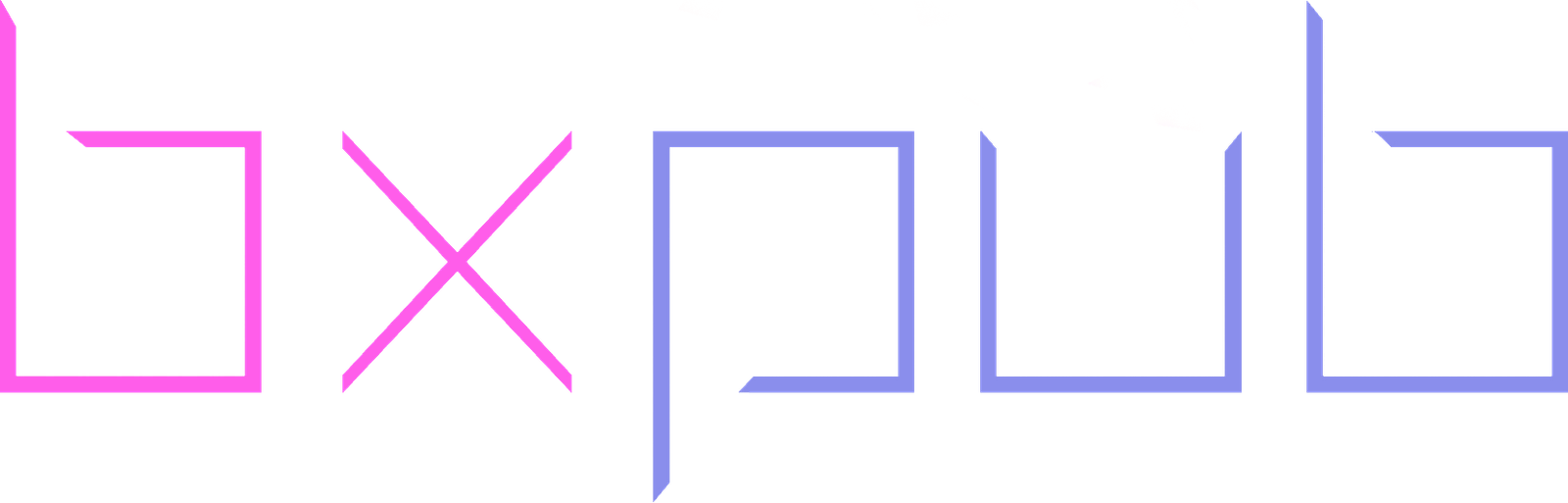
Laisser un commentaire