A Comprehensive Step-by-Step Guide

WordPress is the most popular content management system on the internet, powering over 35% of all websites. With its versatility and ease of use, it’s no wonder that millions of people rely on it for their personal blogs, e-commerce stores, and other types of websites. However, as with any software, WordPress can sometimes throw you a curveball and present issues that need troubleshooting. In this comprehensive guide, we’ll explore the various common WordPress issues and discuss effective techniques for mastering WordPress troubleshooting.
Chapter 1: Identifying Common WordPress Issues
One of the first steps in mastering WordPress troubleshooting is becoming familiar with the most common issues that users may encounter. These can range from simple issues such as plugin conflicts to more complex problems like database errors.
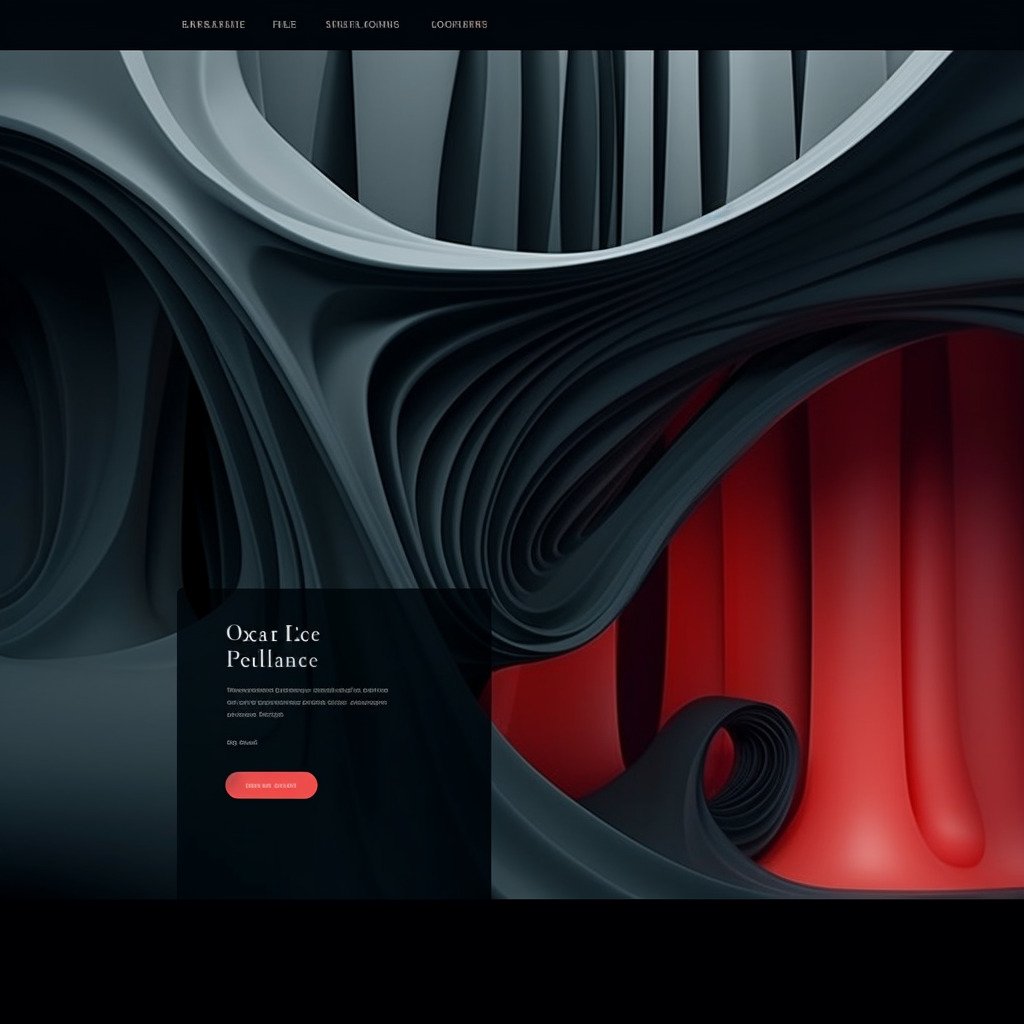

WordPress is built on a plugin architecture, which allows users to add functionality to their website with ease. However, this can also lead to conflicts between plugins if they are not tested and developed to work together properly. Identifying plugin conflicts can usually be done by deactivating all plugins and reactivating them one by one, testing your site after each activation to determine the culprit.
Another common issue is the infamous « White Screen of Death, » which occurs when a blank white screen is displayed instead of your website. This can be caused by a variety of factors, such as theme and plugin issues, PHP errors, or even exhausted memory limits. To identify the cause, you can inspect the error logs, enable debugging in the wp-config.php file, or try increasing the memory limit in WordPress.
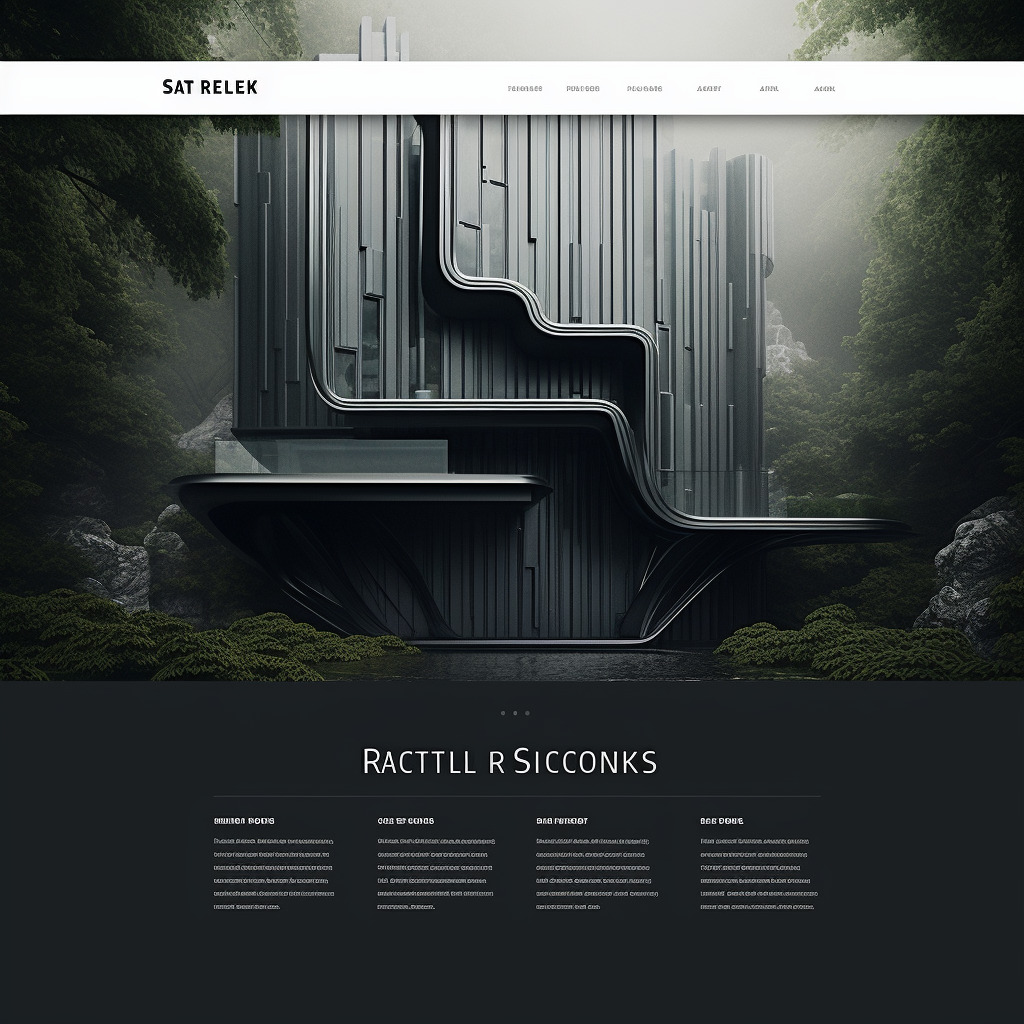

Lastly, database errors may occur since WordPress relies heavily on database queries to display content. These errors can be caused by incorrect database credentials, corrupt tables, or even server issues. Resolving these errors typically involves checking your wp-config.php file for correct database credentials, repairing the database through phpMyAdmin, or contacting your hosting provider for assistance.
Chapter 2: Implementing Effective Troubleshooting Techniques
Once you’re familiar with the common WordPress issues, you can begin implementing effective troubleshooting techniques to quickly resolve them. A systematic approach to troubleshooting will help you identify the root cause of the problem and implement a proper solution.


Firstly, always ensure that your WordPress installation, theme, and plugins are up-to-date. This will minimize the chances of running into compatibility issues and keep your site running smoothly. Make sure to take a backup of your website before performing updates, as this will allow you to restore your site if something goes wrong during the update process.
Secondly, use a staging site for testing purposes. A staging site is a clone of your live website, which allows you to safely test updates, new plugins, and custom code without affecting your actual site. If you encounter issues on your staging site, you can resolve them before applying the changes to your live site.


Lastly, make use of the wealth of resources and support available within the WordPress community. The WordPress.org support forums are an excellent place to start, as they are filled with experienced users who can provide valuable insights and solutions to common problems. Additionally, many plugin and theme developers offer dedicated support channels, such as email or live chat, to assist with troubleshooting.
Mastering WordPress troubleshooting is a crucial skill for any website owner, developer, or manager. By familiarizing yourself with the common issues that can arise and implementing effective troubleshooting techniques, you can ensure the smooth operation of your website and quickly resolve any problems that may occur. Make use of the resources available within the WordPress community, and don’t be afraid to ask for help when needed. With patience, persistence, and a systematic approach, you’ll be well on your way to becoming a WordPress troubleshooting expert.

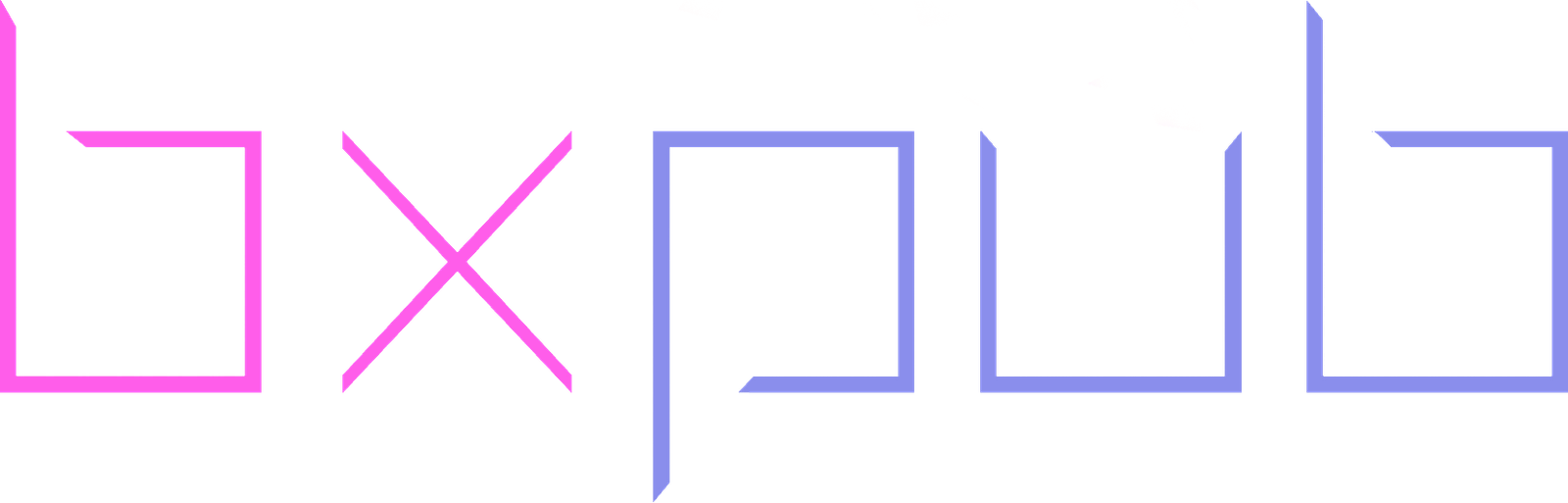
Laisser un commentaire